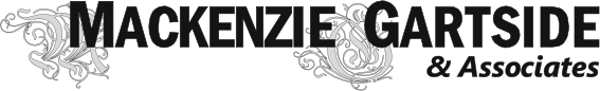—
You can send us your documents using any of the following methods.
If you need help generating digital documents (from online banking or other webpages, or from paper documents) please see our tutorial page on Creating Digital Documents.
Email Attachments
Very convenient – works from any device that supports email
Medium security – encrypted in transit, but not on service provider
Sending in documents by email is a commonly used option. It has the benefit of convenience, since most devices allow you to quickly share documents directly to your email program as attachments.
From a security perspective, emailing attachments is relatively safe as long as you use a modern email software and email service provider. Our email software and service provider support Transport Layer Security (TLS) to encrypt all messages in transit. As long as your email provider does the same, any email attachments will be encrypted while they are traveling through the internet from your email system to ours. However, most email systems do not encrypt the messages once they are in the inbox (or in the sent folder), so it is possible that your email attachments would be visible to your email provider and to our email provider.
Direct File Upload
Relatively convenient – works best from a computer
High security – provides full end-to-end encryption
We have an upload portal available through our website, that allows you to upload files directly from your device to our encrypted file server.
While this method is a bit more complicated than basic email attachments, it provides the highest possible level of security with end-to-end encryption (which means the files are encrypted while in transit through the internet as well as on the file server itself). This means even the company that provides the file server storage cannot access or open the files – only we can using our secure digital key.
Our file server provider is Sync.com (https://www.sync.com/your-privacy/), a Canadian company that meets the stringent Canadian compliance standards and provides all storage on Canada-resident servers to ensure the content is subject only to Canadian laws.
You can access our Secure File Upload Portal page here:
To protect our upload server from spam uploads, the portal is password protected. Please contact us to get the password for access.
Client Portal (email invitation)
Very convenient – works from computers and smartphones/tablets
High security – provides end-to-end encryption
Our mortgage underwriting system allows us to send clients an invitation to access a secure client portal and upload requested documents.
Similar to the Direct File Upload above, this method provides end-to-end encryption, ensuring the files are protected while uploading through the internet and while on the server itself.
This method is particularly suitable for smartphones and tablets, as it allows you to use your camera to take photos of paper pages and automatically converts them to PDFs when they are uploaded.
To use this method, we have to have an application started for you in our system. Ask your mortgage consultant to send you a Document Upload email invitation, and from there you can open the portal and begin uploading.
For more information on the Client Portal upload process, find our tutorial here:
comoxmortgages.com/sending-documents-through-client-portal/
Paper Delivery
Less convenient – requires travel to our office, or mail
Medium security – physical papers are susceptible to loss or damage during transit
If digital delivery is not convenient for you, we are happy to accept your paperwork at our office (525 Cliffe Ave. Courtenay) anytime between 9:30am – 5:30pm, Monday to Friday.
We will scan your documents into our system and return the originals to you. If you have a large number of documents (for example, several years of tax returns and T4 slips), it may take 10-20 minutes to complete and verify the scans.