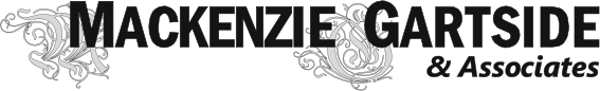Thank you for submitting your application.
If you are the only applicant, you’re done! We’ll contact you very soon to review your application details and get started.
If you were adding your information to someone else’s application, you’re done too! Thank you for your help and we’ll be in touch if we need more information.
Do you need to add your spouse?
If your spouse will be a co-applicant for your mortgage, please have them submit their own application using the same web form you’ve just completed. If they are with you and ready to go, just press the button below. They can also submit the application later or from their own computer by coming to the website and clicking ‘Apply’ in the menu.
When they start the application, they should select “Add my information to a mortgage application…” at the beginning of the application form, and then fill in all their personal information.
For Assets and Liabilities, please have them include only assets and liabilities that have not already been included in your application. In other words, for any joint assets or liabilities that you included on your application, do not have your spouse include them again.
Will you have a guarantor or more co-applicants?
Some mortgages involve co-applicants who are not spouses – for example, you might be buying an investment property with a friend, or you might have parents who will be signing as guarantors for your mortgage. If there are other applicants that will be part of the mortgage, ask them to come to our website and click the “Apply” button to submit their information. When they start the application, they should select “Add my information to a mortgage application…” at the beginning of the application form, fill in your name as the person who will be the ‘primary applicant’ and then fill in all their personal information, assets, liabilities, etc.
If it helps, please copy the content below and paste it directly in an email to your co-applicant to get them started:
I’ve started our mortgage application process with Mackenzie Gartside & Associates by submitting my application. To include your information on my application, please go to:
//www.comoxmortgages.com/apply/
and fill out your application information. For the first question, please select “Add my information to a mortgage application that I or someone else has already started” and then enter my name as the person who has started the application.
If you have any questions about the application form, you can reach Mackenzie Gartside & Associates at 250‑331‑0800 or Toll Free at 1‑888‑808‑0802, or by email to mgartside@comoxmortgages.com
Thanks for your help!