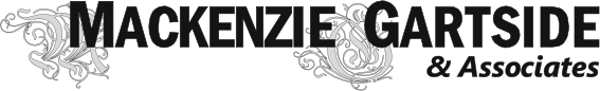To make sure you receive all emails from us in a timely manner, we recommend the following steps to create a filter which will always have emails from mgartside@comoxmortgages.com appear as “Important” and in your primary inbox folder.
- In your gmail inbox, click the Show filter options button to the right side of the gmail search bar

- In the dropdown that appears, enter @comoxmortgages.com in the From field and press Create Filter

- In the next screen, select the following options:
- Star it
- Never send it to Spam
- Always mark it as important
- Categorize as: Primary
- Also apply filter to matched messages.
Then press the Create filter button.
Once your filter is created, any emails from our company will be automatically sorted by gmail to your Primary inbox tab and marked with a Star so they are easy to see.