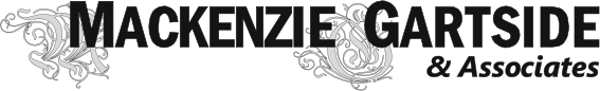The Notice of Assessment (NOA) is produced by Canada Revenue Agency after you have submitted your annual tax filing. It confirms that they have assessed your tax return and acts as validation that your income tax return numbers were correct and truthfully stated.
You will receive your Notice of Assessment by mail from CRA after your tax return has been assessed. The printed and mailed version looks like this:
Online Access to your Notice of Assessment
You can also reprint your NOA online using the CRA My Account service.
To print a Notice Of Assessment from CRA My Account online, follow the steps below:
1. Login to CRA (http://www.cra-arc.gc.ca/myaccount/)
2. From the Overview page, click the menu link for ” Tax returns ”
3. In the row for the desired Tax year, click the “Notice of assessment” link
4. The Notice of Assessment will appear as a single long page. Verify that it shows the correct “Tax year” that your broker has requested. Then click the “Print/Save” link at the top right of the document.
5. Make sure you print or save all pages.
6. If your Notice of Assessment states that you need to pay an amount (i.e you have a balance due for your most recent tax year, showing as a DR amount at the bottom of your NOA), please also print your CRA Statement of Account to show the balance has been paid. You can find instructions for printing your CRA Statement of Account here.