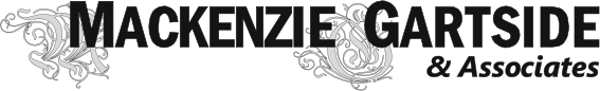The Proof of Income Statement is a document you can print out from the CRA My Account website. It is a detailed version of the Notice of Assessment (NOA) document and is accepted by many lenders as an alternative to the NOA.
To print the Proof of Income Statement, follow the steps below:
1. Login to CRA (http://www.cra-arc.gc.ca/myaccount/)
2. Click the “Proof of income statement (option ‘C’ print)” link under the “Related services” section in the bottom right corner.

You will then be asked which Tax year you would like to generate. Use the drop down to select the year and click Next. Typically, your mortgage lender will want to see your two most recent NOAs, so select the most recent year, print it, then come back and print the previous year.

When the “Proof of Income” for the selected year opens up, it will look like the image below.

The online version will look a little bit different than the one CRA sends in the mail (shown above), but it contains the same key information.
The lender will require the full Assessment document, so please be sure you print all the pages and keep them in the proper order.
If your Proof of Income Statement shows you have a balancing owing for your most recent tax year (a debit or DR balance), please also print your CRA Statement of Account to show the balance has been paid. You can find instructions for printing your CRA Statement of Account here.